
 |
|
The Inventory module allows you to create and maintain an inventory database for items that you sell, service or rent.
To access the Inventory module, use the following Navigator paths:
Inventory and Purchases> Inventory as shown in Figure 1.
OR
Point of Sale> Inventory
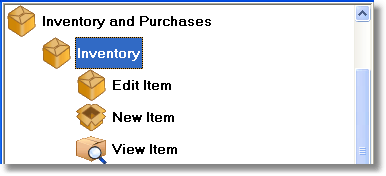
Figure 1: Inventory Navigator menu
See Inventory - setup and configuration for prerequisite setup instructions for the Inventory module.
The following topics explain the function of each of these related sub-menu commands:
The following topics are available for the Inventory module:
See Inventory windows and dialog boxes for detailed information about windows and dialog boxes used in the Inventory module.