
 |
|
System Five provides the ability to custom design all the forms and labels required to meet the needs of your business. The form designers all work in a similar fashion, so once you know how to create an Invoice form, you are able to create forms for all of the other modules in the system. The same is true for Label designs. In addition to WYSIWYG (What You See Is What You Get) labels, System Five also includes the ability to create Barcode Labels for industrial style Text based printers.
Access
The Designers can be accessed using the following Navigator menu path:
Setup Tools > Printing Options > Form and Label Designers; the menu is shown in Figure 1.
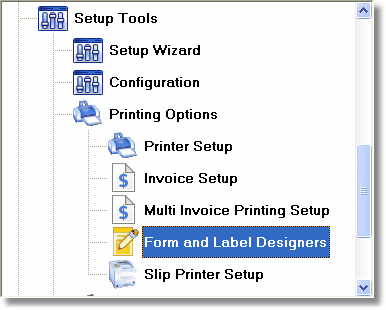
Figure 1: The Designers Navigator menu
The following topics explain the commands within of each of these related sub-menus (or commands directly where applicable) and links to the related tasks that can be performed using the commands:
For each of the form and label designer options the <Form/Label> List dialog box appears first so you can either choose to edit an existing design or create a new design. If you choose to create a new design, the New Form dialog box appears for you to create your new design with. If you chose to edit and existing design, once you've made your selection the specific designer window appears for you to make your changes within.