
 |
|
System Five's Barcode label print codes all use a standard set of tools to provide you with the ability to create your own Barcode labels to print the various information in the system. Each of the different types of Barcode labels has it's own tab in the printing code window. This enables the system to control what data is available for each type of Barcode label.
The Barcode Label Print Codes can be accessed using the following Navigator menu path:
Setup Tools > Printing Options > Form and Label Designers > Barcode Label Print Codes, the menu is shown in Figure 1.
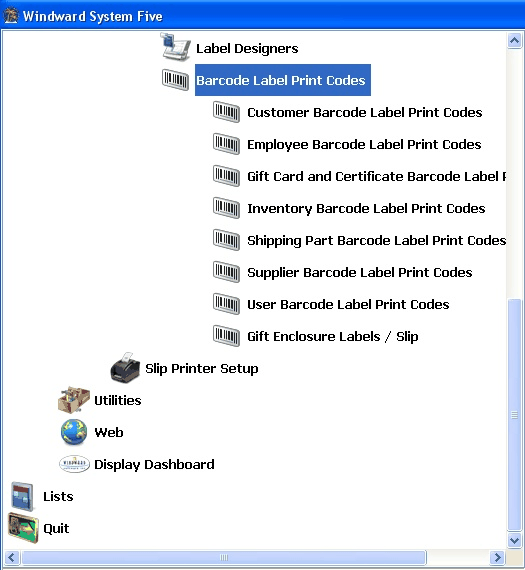
Figure 1: The Barcode Label Print Codes Navigator menu
All of the menu commands open the Barcode Label Print Code window to the appropriate tab (also available via Setup Tools> Setup Wizard> Form Layouts> Barcode Labels).
The Barcode Label Print Codes included in System Five: