
 |
|
The Inventory - Location Label Designer provides the ability to create label layouts for printing details of the stock in a location. Labels for receiving can be printed from the purchase order. Labels for the inventory as linked to a location can be printed from the Locations tab of Inventory Details window. You can create multiple designs to meet any or all unique requirements that your business may have.
The Inventory - Locations Label Designer can be accessed using the following Navigator menu path:
Setup Tools > Printing Options > Form and Label Designers > Label Designers > Inventory - Location Label Designer, as shown in Figure 1.
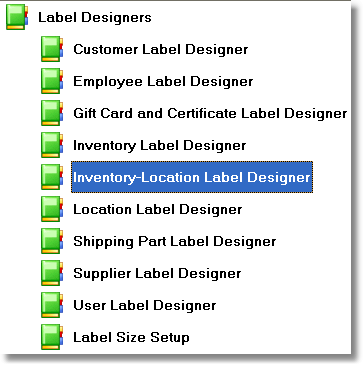
Figure 1: The Navigator menu path
Click the following links to view detailed information about the window parts: