
 |
|
Lookup Words are presented in a common interface throughout the reports in System Five. The use of the control is the same, regardless of the report that they are included in. However, there are some reports that provide additional functionality, see the specific report help for information on these advanced features. The common Lookup Words control is shown in Figure 1:
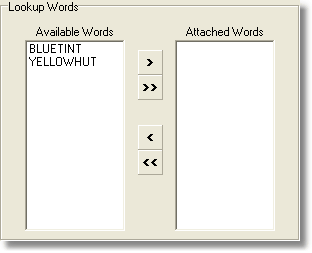
Figure 1: The common Lookup Words control
The use and function of the Lookup Words control are detailed in Table 1:
|
Item |
Function and/or Purpose |
|
Available Words |
This is a list of the Lookup Words that exist in System Five. You can use any combination of these Lookup Words you desire. The Words can be added to the Attached Words list by double-clicking them in this list or by using the buttons described below. |
|
|
This button will add the currently highlighted word in the Available Words list to the Attached Words list. |
|
|
This button will add all of the words in the Available Words list to the Attached Words list. |
|
|
This button will remove the currently selection word in the Attached Words list and put it back into the Available Words list. |
|
|
This button will remove all the words in the Attached Words list and put then back into the Available Words list. |
|
Attached Words |
This is the list of Lookup Words that will used as filters for the current report. |
Table 1: The use and function of the Lookup Words control