
 |
|
See also: Deposit Worksheet
The Transaction Report window - Checks tab, shown in Figure 1, displays a list of all of the Checks taken in through the selected stations.
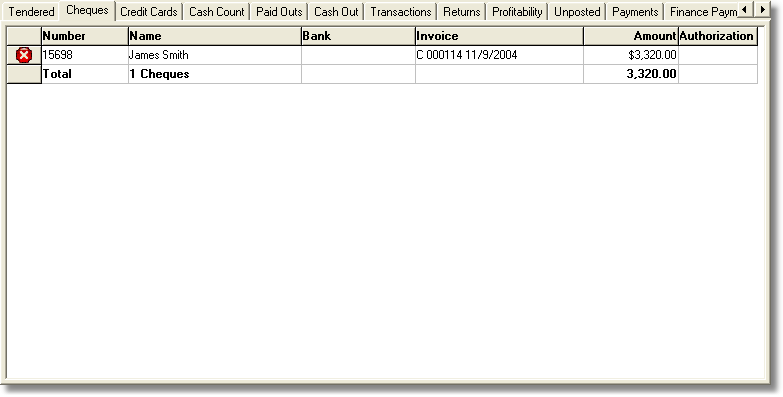
Figure 1: The Checks tab
The Checks Report tab provides the opportunity to verify the physical checks with the checks taken as tender through the system. The left most column of the Checks Report displays a red X symbol, indicating that the Check has not been verified. By working through the checks that are physically present, you can verify that all of the Tendered checks are present, correct and ready for you bank deposit. As you verify the checks, click the red X and it will change to a green check mark, as shown in Figure 2.
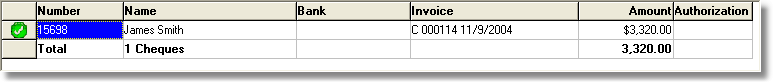
Figure 2: A Verified Check example
< Return to the Transaction Report window