
 |
|
The National Subsidiary Accounts feature allows you to enable set up of customer accounts with national (head/parent) and subsidiary offices. A subsidiary can also have a subsidiary. Invoices are normally made to the subsidiary. Statements and payments are made by the parent or National Account. Subsidiary and National credit limits are checked when making invoices. Invoices can also be made to the head office alone.
Statements can be printed for individual subsidiaries or can be printed for Head Office. Note if there are 3 levels of subsidiaries, you can not print a statement for the level 2 and 3, just level 1 or individuals.
The Aged Accounts Receivable (A/R) report has options for including subsidiaries with head office, grouped or individually.
To enable National Subsidiary Accounts, select Setup Tools> Setup Wizard> Customers> National Subsidiary Accounts as shown in Figure 1.
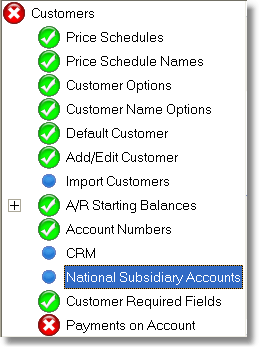
Figure 1: The Location Segment Setup menu
The National Subsidiary Accounts window shown in Figure 2 appears.
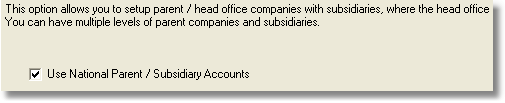
Before you can perform a data load or identify the national/subsidiary links between customer records you must enable the National Subsidiary feature by checking the Use National Parent/Subsidiary Accounts check box.
You must enable this feature before you can perform a Customer Load or link subsidiary customer records to parent customer records in the Customer Details window - National Accounts tab