
 |
|
Windward E4473 Web Application is similar to ATF E4473 Application. Its main purpose is to create PDF(s) based on what the information the buyer and seller have entered into the application. This is in compliance to fill out Form 4473 for every firearm sold.
Certain configuration will be needed in your S5 Application Server and Document Server. You may call Windward Support for assistance.
Basically, you need Google Chrome to be able to run the application. This application has 2 parts. First is to enter the Buyer Information and second is to enter the Seller Information. You cannot proceed to the second part unless you have the first part completed, which is the buyer information.
It is important to create browser links for this web application for better accessibility. In doing this, you need to know the IP address of the machine that is running the S5 Application Server. Then into the address bar of your Google Chrome browser, type: http://IPAddress:Port/E4473Form. For example, the IP address of the machine that your S5 App Server is running is 172.17.10.17 and your Mobile Listening Port (212) on the AppServer was set to 1900, then type in http://172.17.10.17:19000/E4473Buyer for buyer information or http://172.17.10.17:1900/E4473Seller into your browser address bar as shown in Figure 1.
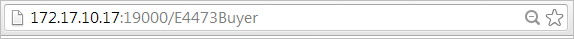
Figure 1: Google Chrome Address Bar
Regardless if you will enter the buyer or seller information, it will lead you to a login screen shown in Figure 2. Field descriptions are detailed in Table 1.
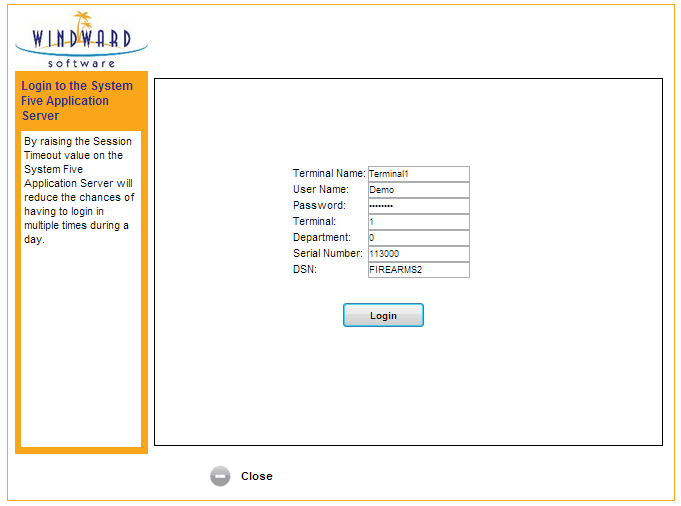
Figure 2: E4473 Web Application Login Screen
|
Field Names |
Description |
|
Terminal Name |
It is the terminal name of the station where you logged in. This is normally seen in the Terminal field in the login screen of System Five. |
|
User Name and Password |
A valid combo of user name and password used in logging in to System Five. |
|
Terminal |
The terminal number of the machine. |
|
Department |
The department number. For non-departmentalized dataset, use '0'. |
|
Serial Number |
The System Five serial number as designated in your System Five License. |
|
DSN |
The DSN in which your S5 Application Server is running. |
Table 1: Login Screen Component Details