
 |
|
System Five allows names to be defined for each department, as shown in Figure 1.
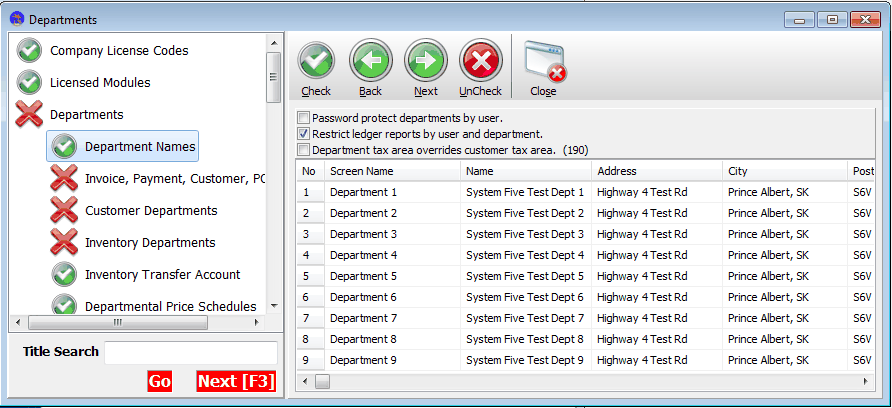
Figure 1: The Department Names window.
The Password protect departments by user option allows departments to be password protected. The Departments tab in Users and Security settings is only visible when the Password protect departments by user option is selected.
As department security restrictions are more intended to prevent actions such as creating invoices in other departments, this security option still allows viewing of all department stock in the Inventory screen. Even if the user is not permitted to access certain departments, they can still select any of those departments when viewing the Cost and Stock Levels, Serial Numbers, or Units tab.
The Restrict ledger reports by user and department option allows the departments for which a User can generate a ledger report to be restricted. The Ledger Departments tab in Users and Security settings is only visible when the Restrict ledger reports by user and department option is selected.
With the Department tax area override customer tax area option, the Department Tax Area can override the Customer Tax Area, by default, for all departments. The tax areas can be further overridden for each department by altering the Invoice tax area priority settings at the department level.
The columns in the Department Names are detailed in Table 1:
|
Column |
Details |
|
Screen Name |
You can specify a Name to be used on screen that is different than the Name of the Department. This can be handy to keep the names on screen shorter than the names printed on documents. |
|
Name |
This is the name that will appear on all documents produced by the specified department within System Five |
|
Address |
This is the address that will be used on all printed documents produced from within the specified Department. |
|
City |
This is the city that will be used on all printed documents produced from within the specified Department. |
|
Postal |
This is the Postal/Zip Code that will be used on all printed documents produced from within the specified Department. |
|
Phone |
This is the Phone Number that will be used on all printed documents produced from within the specified Department. |
|
Fax |
This is the Fax Number that will be used on all printed documents produced from within the specified Department. |
|
Internet Address |
This is the Internet Address or URL that will be used on all printed documents produced from within the specified Department. |
|
Tax Area |
This is the Tax Area for the specific Department. It only applies if Tax Areas are configured in the Tax Setup. For details on Tax Areas and their use please refer to Taxes. |
|
email |
This is the email address that will be used on all printed documents produced from within the specified Department. |
|
Credit Card Merchant |
This is related to the Credit/Debit Card Verification Options. See Related Topic for more details. |
|
Color |
You can specify a different colour for each of the departments. This can be quite useful to help identify which department is current in System Five. There are a number of different areas in the software that will change colour based on the current department. |
|
Currency |
If Multiple Currencies are in use, then you can select a specific currency for each of the departments. |
Table 1: The Department Name columns
< Return to: Departments Overview