
 |
|
The first task in setting up the Rental module is creating rental inventory categories. When you create rental inventory, all items for rent must be placed in a rental category. You can create as many rental categories as you need.
To access the Setup Wizard for Rental module configuration, use the following Navigator path:
Setup Tools> Configuration> Category Setup as shown in Figure 1. The Categories window - Main Categories tab appears.
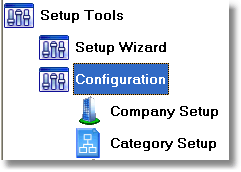
Figure 1: Setup Wizard for Rental module configuration
If you need to create a rental main category typing information in the blank line at the bottom of the list. Each main category becomes a sub-tab in the Sub Categories tab. Select the appropriate main category and create rental sub categories by typing information in the blank line at the bottom of the list as shown in Figure 2.
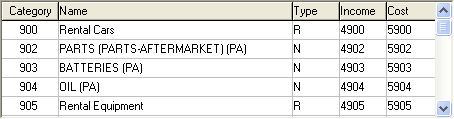
The type 'R' indicates a rental sub-category.
The next task is creating rental items.
< Return to: Rental module introduction