
 |
|
See also: Rental Rules, Rental Rates, Depreciation by Percentage
When creating rental items, serialized units is one of the inventory types that can be selected. This option is normally used for items that require periodic maintenance where you wish to keep track of all service invoices related to these units.
To add a serialized unit, complete the following steps:
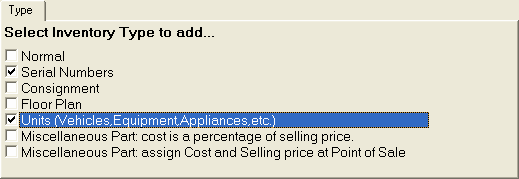
Figure 1: The Select Inventory Type to add...
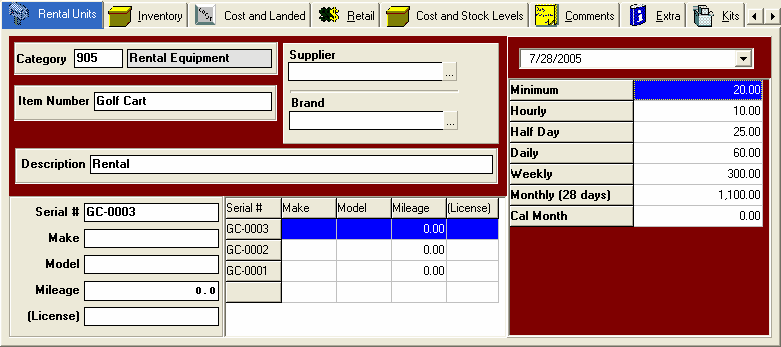
Figure 2: The Rental Units tab - Inventory Maintenance
When reserving a serialized unit for a customer, the serial or unit number does not have to be selected, as it is not known what serial number is available when the item is actually picked up in the future. The serial number of the unit is only selected at the time of pickup.
Note: On work orders, the serial number(s) MUST be selected before the item(s) are rented, however not if the work order is saved without renting the items.
Maintenance on serialized items can be tracked on a Service Invoice.
Exact rental and service history can be tracked for rental units from the unit.
The rental rates must be setup before they appear for selection on the Inventory Details window - Rental Rates tab. The next task therefore is setting rental rates and time periods. As the last setup step, see the Rental Rates tab for information about associating rental rates with rental inventory items.
If a Rental Rule has been configured for depreciation, and the depreciation percentage on the Rental Rates tab of the Inventory record has been set, the calculated rental depreciation reduces the inventory value of an item and is recorded in the Cost of Sales. The Invoice line Landed stores rental Item depreciation, the Item Stock record Wholesale Extra value stores a negative value for depreciated amount (this value is used to automatically adjust the item's Landed value to the remaining un-depreciated value of the item), and the Unit's Capitalized value goes negative as depreciation is added against a Unit.
Note: The total Rental Depreciation can be included in the Unit List Report.
< Return to: Rental module introduction