
 |
|
The Chart of Accounts is where you store all your journal numbers for your General Ledger. You probably already selected these numbers when you setup the system in create a default Chart of Accounts
To create and maintain the Chart of Accounts, select General Ledger > Ledger Numbers> Chart of Accounts from the Navigator menu, as shown in Figure 1.
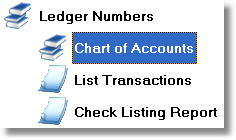
Figure 1: Chart of Accounts Navigator menu
Before you can work with the Chart of Accounts you create a default Chart of Accounts.
This opens the Chart of Accounts window where you can create new accounts or edit and delete existing accounts. There are special considerations when using long ledger numbers.
The following topics include detailed descriptions of window(s) and dialog box(es) used for the Chart of Accounts function:
< Return to: Ledger Numbers menu
< Return to: General Ledger overview