
 |
|
Apply A/R Credits can be found under A/R> A/R Utilities.
System Five A/R works on an open invoice method. This means that all payments must be applied against an invoice. The advantage of this method is that you have a list of which goods have been paid for and which have not should there be any disputes or conflict in receiving money for these items. Often if there is a dispute against one invoice, a customer does not wish a payment be made against that particular invoice, but wishes to continue making payments on other invoices rather than suspending payment on all invoices until the conflict is resolved. Also credits invoices for returns can be applied directly against the original sale instead of being applied to the balance.
Conversely most major credit cards work on a balance forward method where payments are made to the balance but not applied to a particular invoice.
There are two methods of taking payments. One is the Received on Account which is made with the R type invoice and takes a payment on the account but is not applied to the invoices. This method is helpful for counter clerks who wish to take the payment, but do not know enough about the account to apply the payment. The Accounts Receivable person can later apply the credit to the outstanding invoices in the most logical order or the order specified by the customer.
The second method is to take the payment and apply the payment against the invoices in one entry using the Payment on Account. This method is usually made with mail in payments.
Apply A/R Credits routine can automatically apply credit invoices (Received on Account Invoices and Credit Invoices) to outstanding A/R invoices. This is done based on date and may not be the most logical method. This routine is used to simulate the balance forward method and users using the balance forward method should be run before printing statements or aged A/R reports.
If a customer has the following invoices
|
Invoice |
Date |
Balance |
|
Invoice |
2001/01/10 |
$3000.00 |
|
Payment Credit |
2001/01/21 |
$3000.00 |
then the apply A/R credit routine which simply applies the payment against the invoice.
However is the customer has the following invoices
|
Invoice |
Date |
Balance |
|
Invoice |
2000/01/02 |
$500.00 |
|
Invoice |
2001/01/10 |
$3000.00 |
|
Payment Credit |
2001/01/21 |
$3000.00 |
then the A/R credit routine which applies the payments in the following method.
|
Invoice |
Date |
Balance |
Payment |
Payment |
|
Invoice |
2000/01/02 |
$500.00 |
$500.00 |
$0.00 |
|
Invoice |
2001/01/10 |
$3000.00 |
$2500.00 |
$500.00 |
|
Payment Credit |
2001/01/21 |
$3000.00 |
$3000.00 |
$0.00 |
The $3000 credit return is applied against the oldest invoice rather than the original sale of the $3000 item.
This routine lists all customers who have Credit invoices and Debit invoices on file. All customers and invoices defaults to be applied. You can check or uncheck a customer or invoice by clicking on the row header at the left.
To apply the invoices, press the  button. This then creates the Payment on Account records that links the credit invoices to the outstanding invoices.
button. This then creates the Payment on Account records that links the credit invoices to the outstanding invoices.
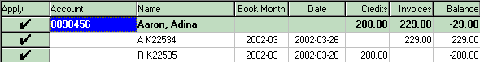
Results
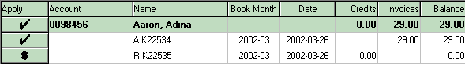
If you receive this message, it means that there are outstanding invoice which are prior to the minimum book month. The applied payments are normally applied in the book month of the payment, however if the payment is prior to the minimum book month then the application of the payment is made in the minimum book month instead.
In the case of a return for an item originally sold on a charge invoice, normally the return is credited back to the account with a return charge invoice.
In the example below, there are two invoices that need to be applied against each other so that these invoices do not appear on statements or aging reports. There is also a further outstanding invoice from before.
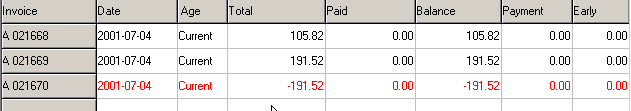
To apply one invoice to the other, select the each invoice and press the [Pay Invoice] button on the Toolbar
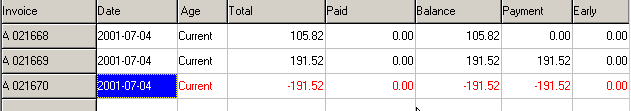
Note that the Total Paid is Zero, the Total Due is the amount of the remaining outstanding Invoice.
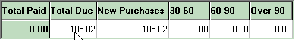
When using the Pay Up to, or pay all functions with outstanding invoices, the system picks up all the credit invoices first and then start paying off the outstanding invoices. In the example above if you used these functions then invoice 021688 would get paid off fully, 021669 would be partially paid. In most circumstances this may be ok. However, if you had any dispute with the customer about which invoices have been paid and which ones had not, the account reconciliation would not agree with reality.
If you view the one of the above invoices it shows the following payment information on the Payments tab. In this case you can not edit the payment from the invoice because the payment affects multiple invoices. You must use the Payments on Account, Edit Payments section to edit this payment.
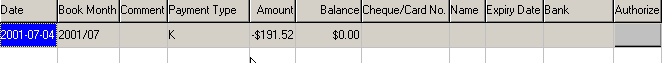
< Return to: Payment on Account menu