
 |
|
The Aged AR report - Report tab, as shown in Figure 1, contains the listing of the invoice that match the selections in the Currency, Options, List Options and Lookup Words tabs.
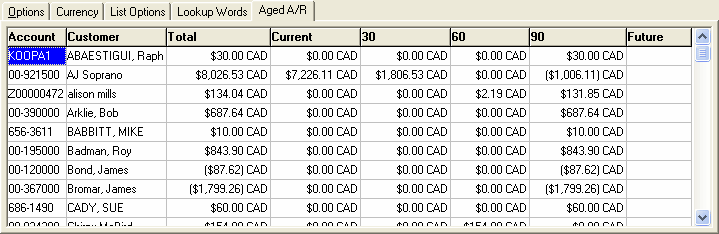
Figure 1: The Report tab
The columns shown above are the default columns, the report may include additional columns based on the settings you have selected on the previous tabs. The items that change the columns are explained in the details section for each of the options.